Sales History Adjustment is used when Average Daily Sales are calculated for an Item and the Replenishment Calculation Type is set to Average Usage. The purpose of Sales History Adjustment is to increase or decrease the sales history quantity for an item in a store for a specific date.
This is usually done if onetime events created peaks and spikes in the sales history that should not be considered in the Average Usage calculation. With Sales History Adjustment the user can correct the sales history and eliminate those peaks and spikes.
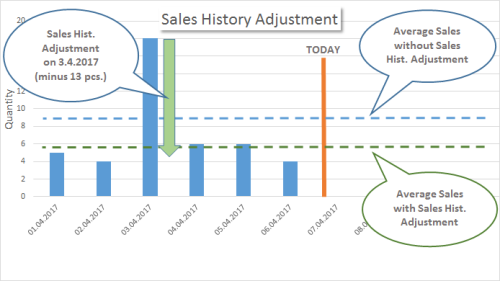
Sales History Adjustment can also be used in implementation projects to create a sales history without creating Item Ledger Entries. The sales history from Sales History Adjustment will be used for the forecast calculation.
Additionally, in the scenario where historical sales data is insufficient in the database, Sales History Adjustment could be used as a source to calculate the Date of First Sale in Replen. Item Quantities. You can enable this functionality by selecting the History Adjustment Before First Sales check box in the Replenishment Setup page.
Furthermore, when items are sold through eCommerce, B2B commerce and so on, there is no physical store present and the stocks are directly consumed from the warehouse. The sales from this channel are not included in the Average Usage calculation and therefore, are not considered for replenishment. Sales History Adjustment (a FastTab on the Replenishment Setup page) introduces a possibility to simulate the sales from this channel by consolidating the historical sales data into a virtual location. This feature is implemented through the Sales History Adjustment Calculation Rules.
The system calculates the sales quantity for a specific period and calculates Sales History Adjustment Quantity. The sum of the two quantities is the Adjusted Total Quantity.
Total Sales Quantity = Total Sales Quantity + Total Sales History Adjusted Quantity.
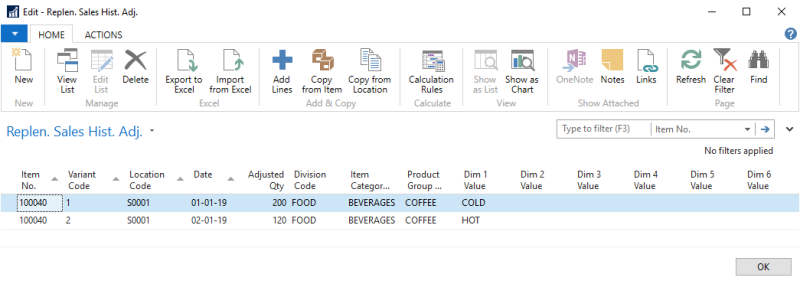
You can access the Replen. Sales History Adj. page from the Replenishment Control Data page. There you can copy and paste records into this table using Excel.
Note: It is essential to enter a negative value if you want to lower the sales history figure and a positive value if you want to increase it.
Replen. Sales History Adjustment related tasks
The following table describes a sequence of tasks with links to the topics that describe them. These tasks are an extension to the above list.
| To | See |
|---|---|
| Bulk create an Sales History Adjustment. | How to: Bulk Create Sales History Adjustment |
| Create Sales History Adjustment by detecting outliers from the sales history. | How to: Calculate Sales History Adjustment from Outlier Detection |
| Create Sales History Adjustment from Planned Demand Events. | How to: Calculate Sales History Adjustment from Planned Demand Events |
| Create Sales History Adjustment from Item Ledger Entries of another location. | How to: Calculate Sales History Adjustment from Item Ledger Entries |
| Create Sales History Adjustment by copying the sales history from another item. | How to: Copy Sales History from Item |
| Create Sales History Adjustment by copying the sales history from another location. | How to: Copy Sales History from Location |
| Export and import Sales History Adjustment to or from Excel. | How to: Work with Excel (Export/Import) |
See Also
Forward Sales Profile (Store/Warehouse)